Part Three: How to Navigate AI in Your Own Classroom
This blog post breaks down the AI integration framework I developed for my own classes. Here is the current iteration of my framework:
With this framework, I sought to create an intuitive document that was responsive to our students' learning needs, teachers' professional autonomy, and the BC Ministry's guiding documents on AI. It's very much a living document: I frequently adjust and refine it as my understanding of AI deepens. I don't claim to be an expert of anything, let alone AI technology, so I seek out the expertise of thought leaders on the subject.
Lastly, the far right column of my framework clarifies the disclosure requirements corresponding with those four levels of AI integration. For instance, less embedded AI use, such as AI as a feedback helper, won't require as stringent disclosure as a student who leveraged AI as a work partner. I don't want students to view disclosure as a hoop to jump through, but rather an important step in their learning process, not unlike properly citing their sources.

My first inspiration came from the West Vancouver School District's graphic that identified four levels of AI use in education: No AI Permitted, Idea Starter, Feedback Helper, and Work Partner (see image below). Their clear wording provides an effective overview for how teachers can conceptualize AI use in their own classroom. Educational jurisdictions across the world appear to be delineating AI use into similar categories.
The "Handout Stamp" column of my framework includes the identifiers that I embed on the front page of all of my projects (see image below). By clearly labeling projects, students can immediately recognize the level of AI use permitted for any given learning task. I would suggest explaining the specifics behind the permissable AI, so student glean a better sense of the "Why" behind any given project's permitted AI use.
I strive to connect that "Why" to the project's prescribed learning goals: "AI isn't permitted for this project because I'll be assessing your understanding of writing conventions. I'll need an authentic representation of your punctuation. No Grammarly!" In my experience, explaining the reasoning behind allowable AI use can limit students inclination to use it inappropriately. There's less plausible deniability and more awareness on their part.
The next column succinctly explains the framework's four levels of AI integration. AI, as an Idea Starter, can help some students get started on a project. For instance, a student in my philosophy class used AI to generate a list of 21st century challenges, as they were struggling to ideate their own. Used as a Feedback Helper, AI can provide students with timely feedback to enhance their understanding of almost any given concept. For instance, students preparing for a presentation could leverage Speaker Coach to advise on their use of pacing, pitch, and even filler words. Meanwhile, the final level of integration, Work Partner, could facilitate opportunities, when permitted, for students to leverage AI to complete specific elements of a project. In my Social Justice 12 class, a student prompted an image generator to create a visual of a harm reduction facility they were designing.
These disclosure requirements are meant to simultaneously develop students' understanding of responsible AI use and ease their transition to post-secondary where many institutions have already mandated similar protocols. For instance, UBC professor Greg Werker, rather than prohibiting generative AI, accepts it as a legitimate learning tool that students may use responsibly. Disclosure being a key component of their responsible use (see image below). Some folks dispute the need for students to cite generative AI as a source due to it being the product of machine algorithm rather than authentic human thought. Underdtandably, disclosure statements will differ depending on grade, subject area, and teacher discretion.
In my own classroom, for the sake of expedience, I've embedded QR codes adjacent to my projects' handout stamps. Students can easily complete their disclosure statement via a brief Microsoft Form. There's the added benefit of the Form doubling as a database that keeps track of how students used AI technology, what specific AI apps they used, and the kinds of prompts they engineered. That information could prove helpful moving into the future.
For some, this framework may seem alien or extraneous to their teaching practice. And, it might just be today, but it probably won't remain so in the years to come. I'm compelled by tomorrow as much as I am today: How can I help my students navigate their own tomorrows? I believe this framework is just one vital step to doing so. Like it or not, AI will be a central component of all of our tomorrows.


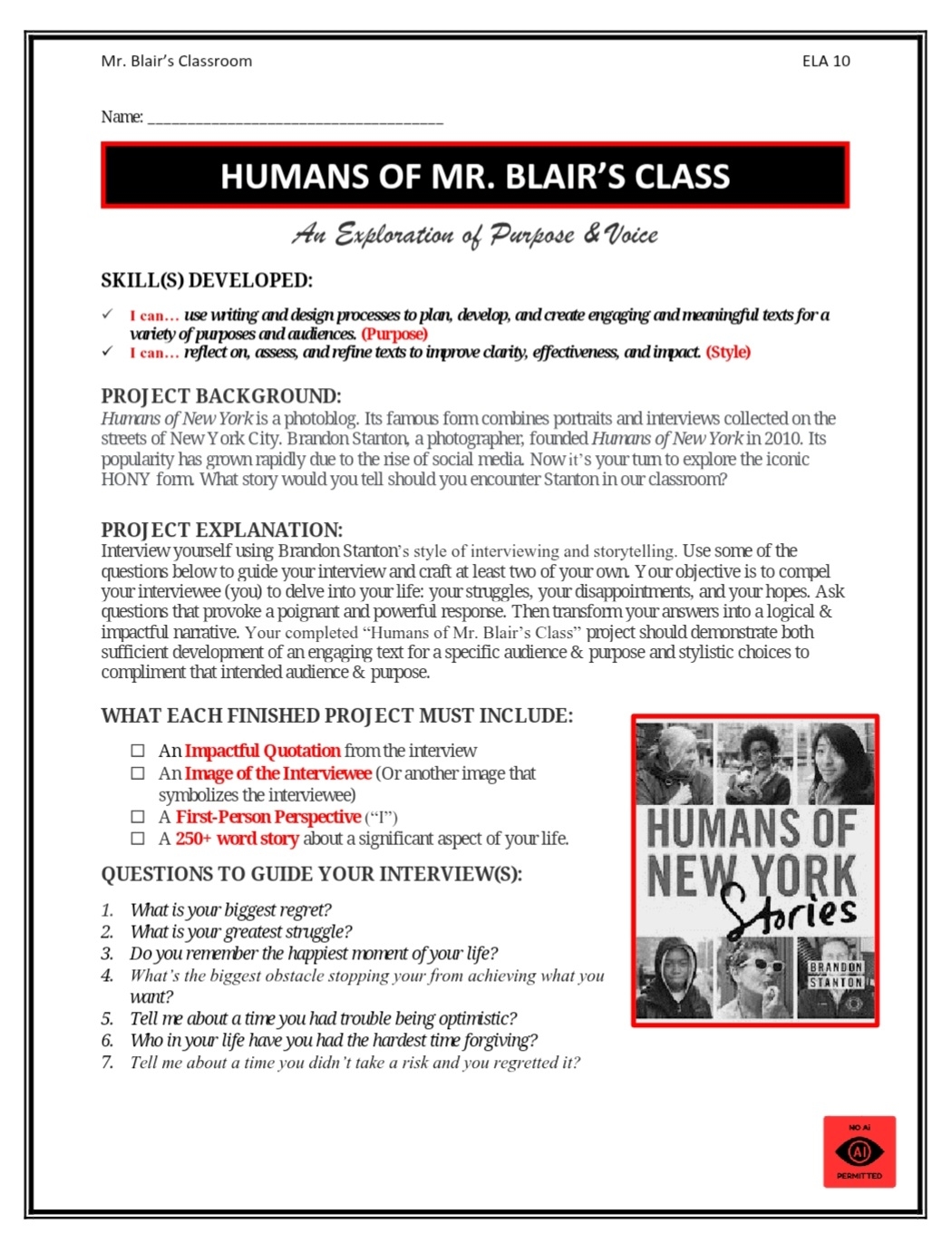



Comments
Post a Comment