A Step-by-Step Guide for Creating Rubrics with Embedded Feedback Banks
My Why:
A few years back, I adopted the single column rubric as the base for my assessment practice. I appreciated how single column rubrics afforded me lots of room to jot down meaningful feedback, the kind of feedback my students deserved. I didn't appreciate how time consuming that meaningful feedback was to generate. Since then, I've spent years- largely in vain- trying to come up with efficiencies to quicken my marking.
Fast forward to my newest creation: the single column rubric featuring embedded feedback banks. With these rubrics, I can offer students much more feedback in much less time. Descriptive feedback with a couple clicks of the mouse.
For a quick peek at the rubric check out this video: Demonstration of Rubric
Here is the step-by-step process I took to create these rubrics on Microsoft Word.
Step #1: Single Column Template
First off, create a new or copy/paste an existing single column rubric onto a Word Doc. This style of rubric provides ample space for inputting feedback and ample space for embedding the feedback banks.
Step #2: Inserting Drop-Down Lists
On each side of the rubric's single column, I insert multiple drop-down lists. Well actually, I insert combo boxes, which are a combination of a text control box and a drop-down list (see the yellow highlighted icon on the image below). Using combo boxes allows me to both edit the feedback coming out of the drop-down list and write a completely original comment should the need present itself.
I create feedback banks for "Areas to Address" on the left side of the column and feedback banks for "Areas to Celebrate" on the right. Depending on the intricacy of the curricular competency assigned, I'll insert two to four feedback banks per side. After all, more than one feedback comment may be warranted.
One more tip: before inserting those combo boxes, I insert a three or four row table (one row for each combo box), which I make invisible by whitening its borders. The table simply keeps the combo boxes from shifting all over the document.
If you're like me and not a tech wizard, the following link can guide you through the process of creating and editing drop-down lists:
Step #3: Developing Feedback Banks
This step may be best executed with student exemplars by your side. I examine the assigned curricular competency's success criteria and brainstorm feedback relative to those criteria. What aspects of a student's learning would you like them to replicate time and time again and what aspects would you like them to remedy? Another useful tool for this stage is a proficiency sequence, which defines the varying complexities of a student's learning at each of the four levels of proficiency, from "Emerging" to "Extending." From there you can add comments like, "To extend, try to (blank)," to your feedback bank.
Step #4: Using the Rubric
I view these rubrics as very much living documents. Whilst assessing students' learning, I continually add to the existing feedback banks. This way, my feedback evolves as my understanding of the curricular competencies being assessed does the same.
When it comes to the logistics of marking, I'm a big folder guy. I create folders for each project of each class. I then create a rubric for each student and save it as their initials. To be more time efficient with my printing, I select fifteen documents (the max) and print them simultaneously (right click-print); therefore, a class of thirty will only take a few clicks to print in its entirety.
Final Thoughts:
So that's the gist of how I create and use these rubrics. My students' early feedback has been positive. They especially appreciate how "clean" the handed back rubric looks. The feedback they receive is clear and legible.
I truly believe these rubrics will be a gamechanger when it comes to my assessment practices. I hope they can be the same for yours.

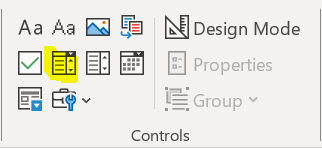

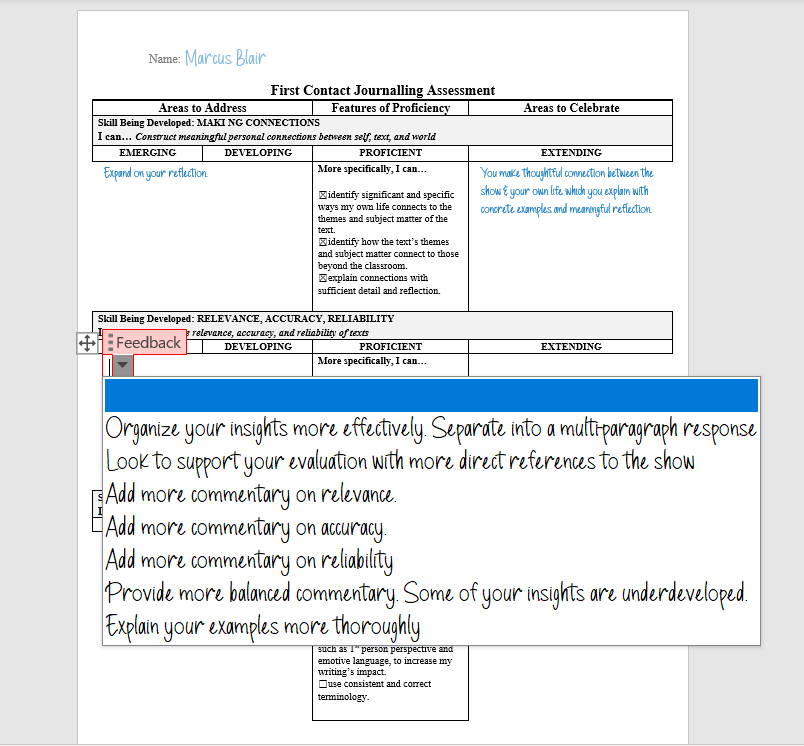
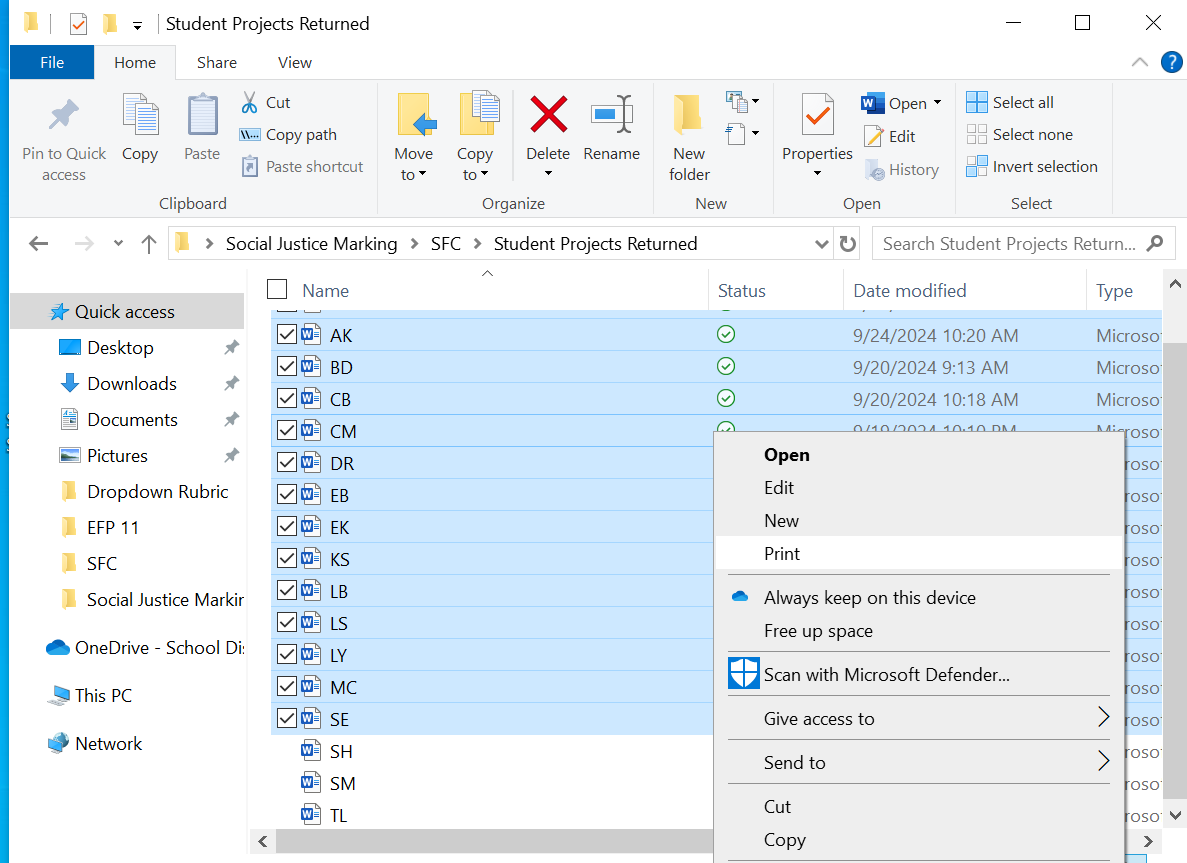


Comments
Post a Comment